The following process will get you to the right place to sign up for scrimmages.
PLEASE NOTE: 1ST YEAR OFFICIALS DO NOT FOLLOW THIS PROCEDURE
1st, login to the Arbiter 108758 account. When the main screen comes up:
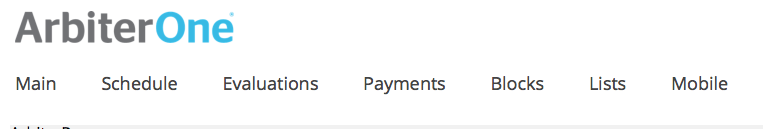
Click on Schedule. The following screen will come up:
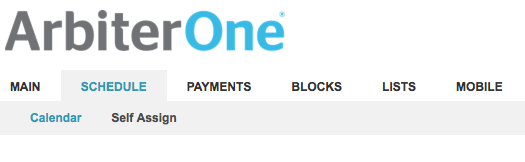
Under the SCHEDULE drop-down, click on the Self Assign tab. A screen similar to below will be presented:
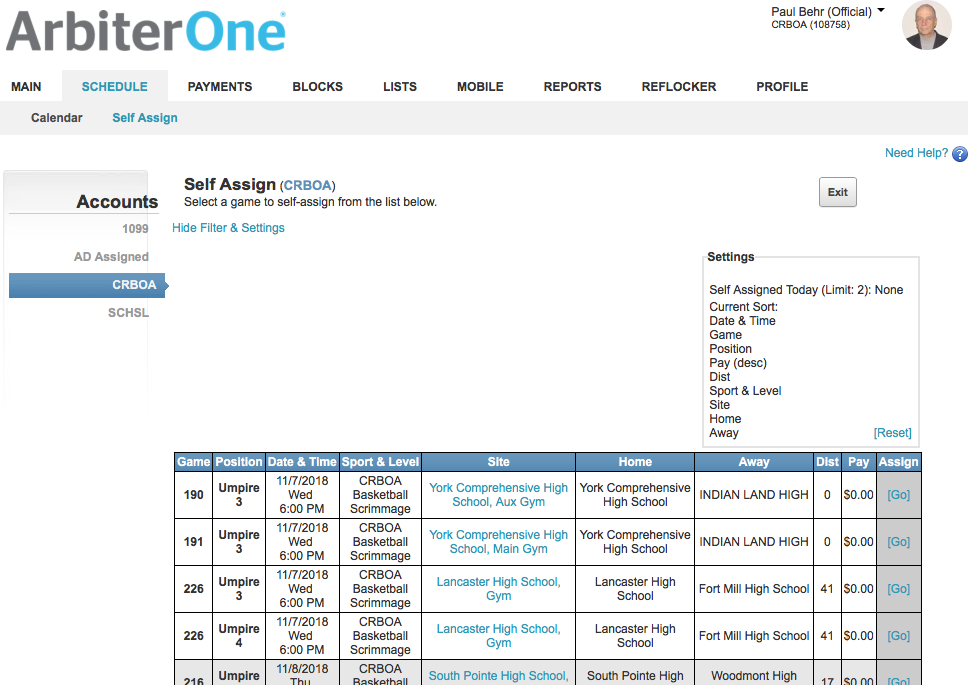
Scroll down and select the scrimmages you want to work by clicking on the [Go] in the Assign column. You can only select two scrimmages per day. This is done in order to allow everyone access to nearby scrimmages.
